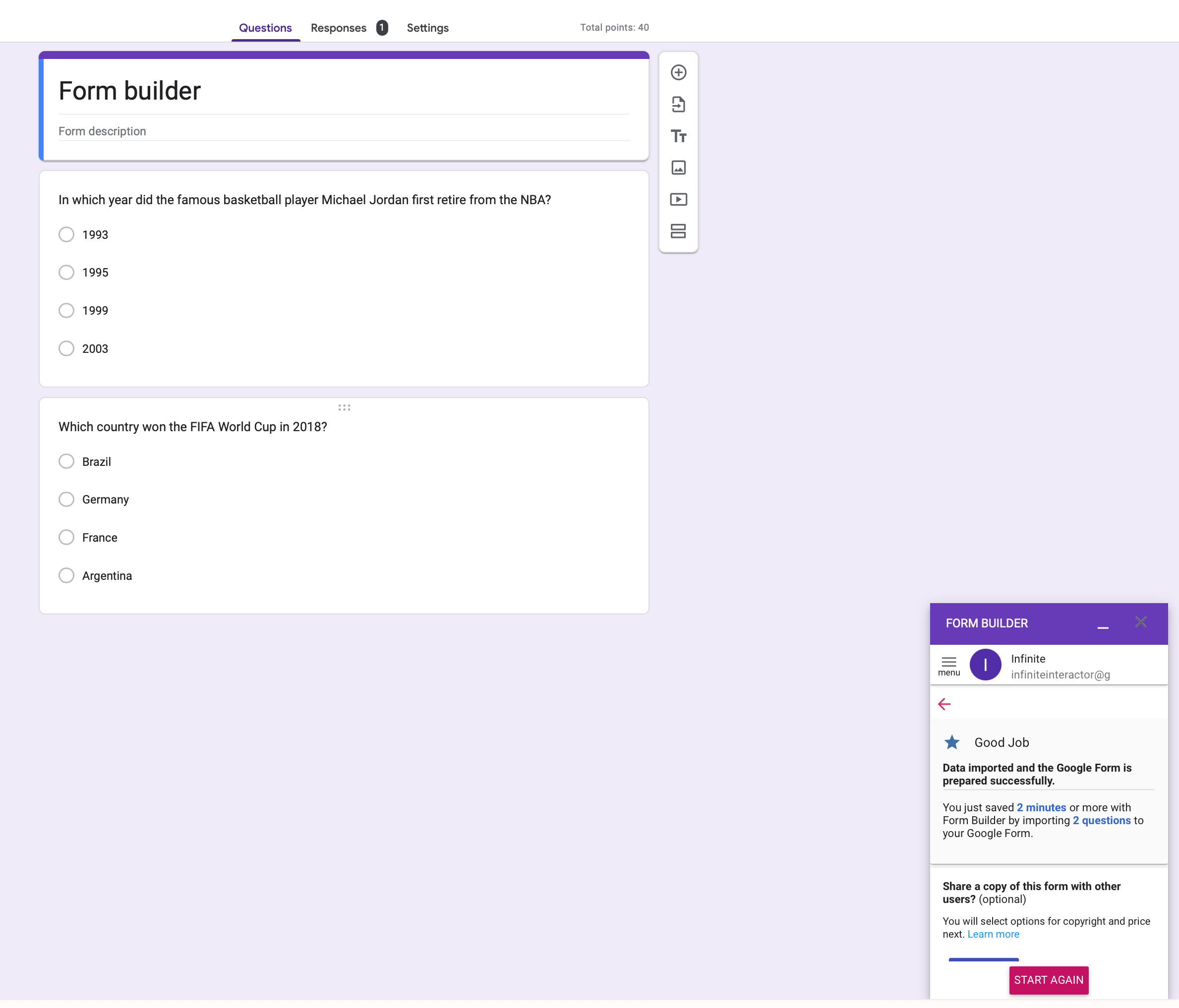Import Quiz CSV into Google Forms
If you have been using Quiz Weaver, you may want to import the quizzes into Google Forms.
To do this, you need to install Form Builder for Google. It's FREE for importing quizzes. Then, export the CSV file created by Quiz Weaver to Google Sheets and create a Google Form to import the quizzes.
Check out this video from Form Builder. Or follow the steps below:
1. Download the CSV file
Refer to this example conversation on how to generate a CSV from Quiz Weaver.
2. Import the CSV into Google Sheets
- Import CSV
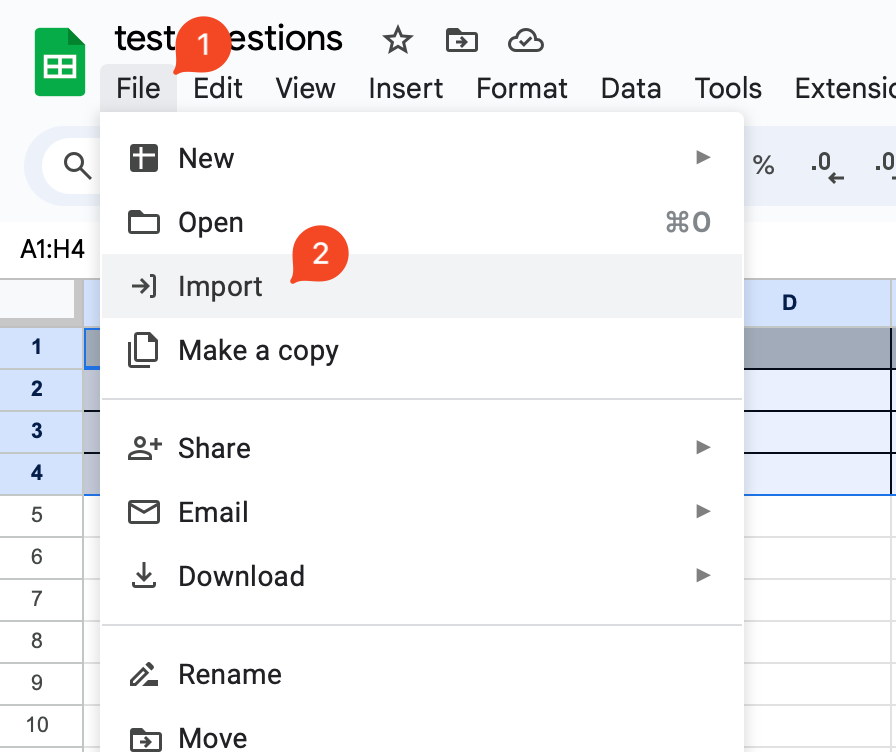
- Upload from file
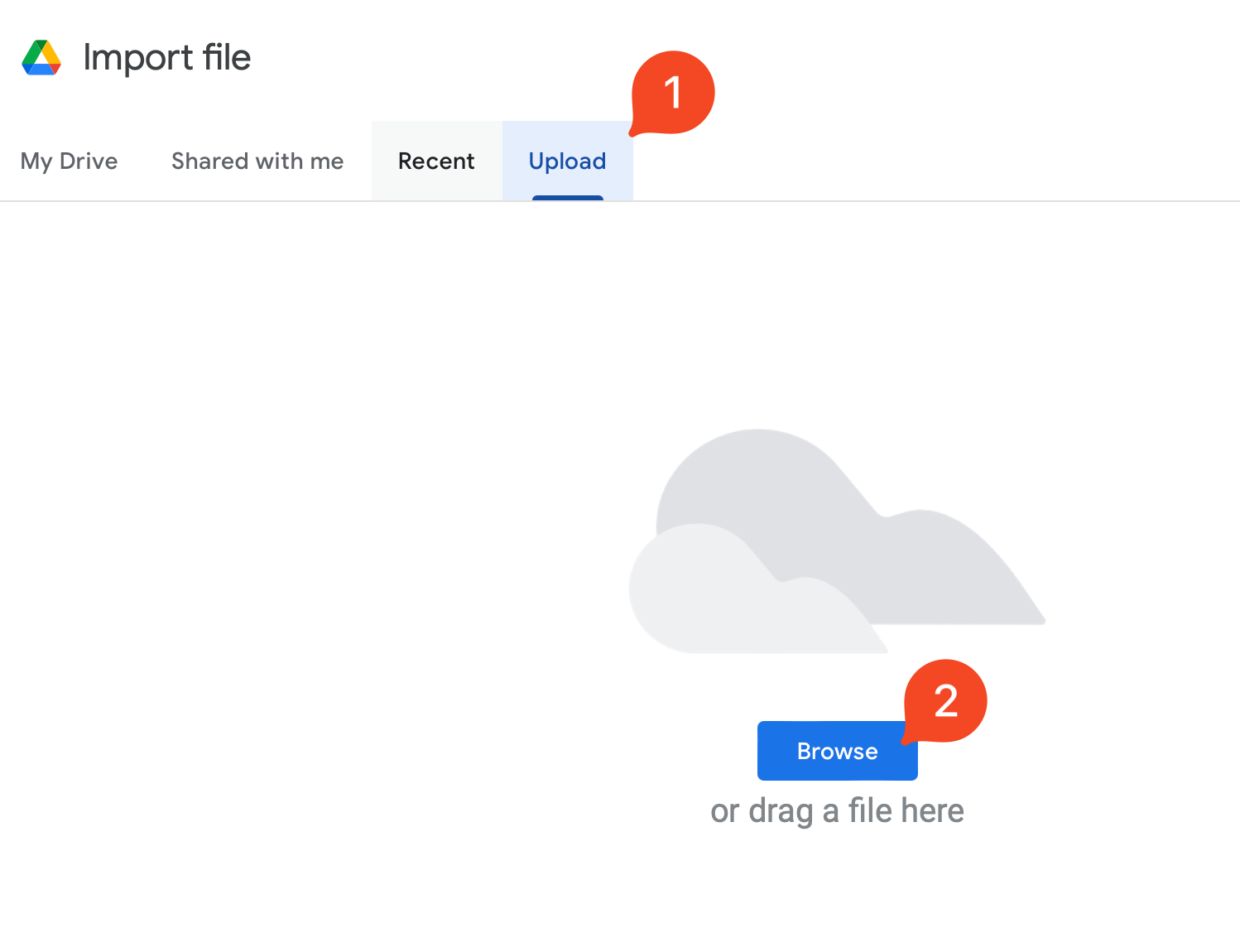
- Import to a New Spreadsheet
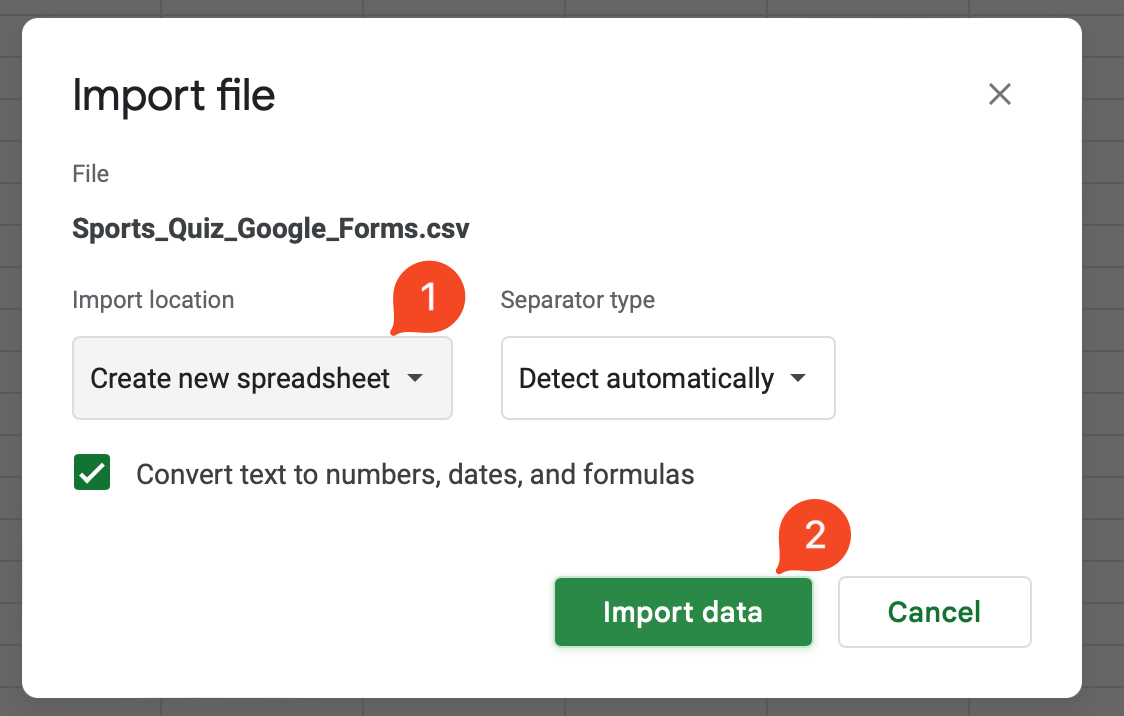
- Your spreadsheet is now imported into Google Sheets as a new Spreadsheet.
3. Create a Google Form
- From the Add-On menu, select "Form Builder" -> "Start"
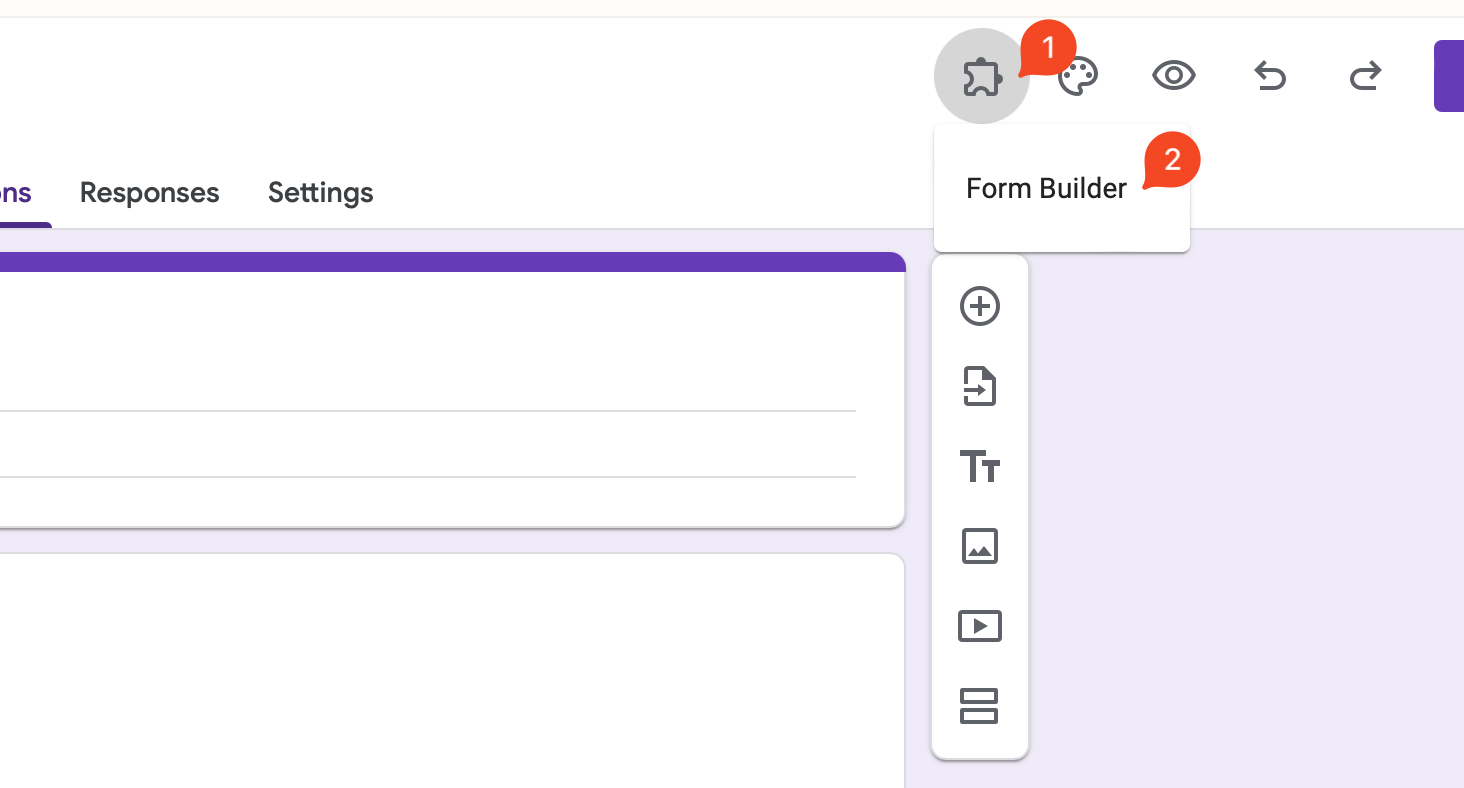
- Import the sheet into Form Builder
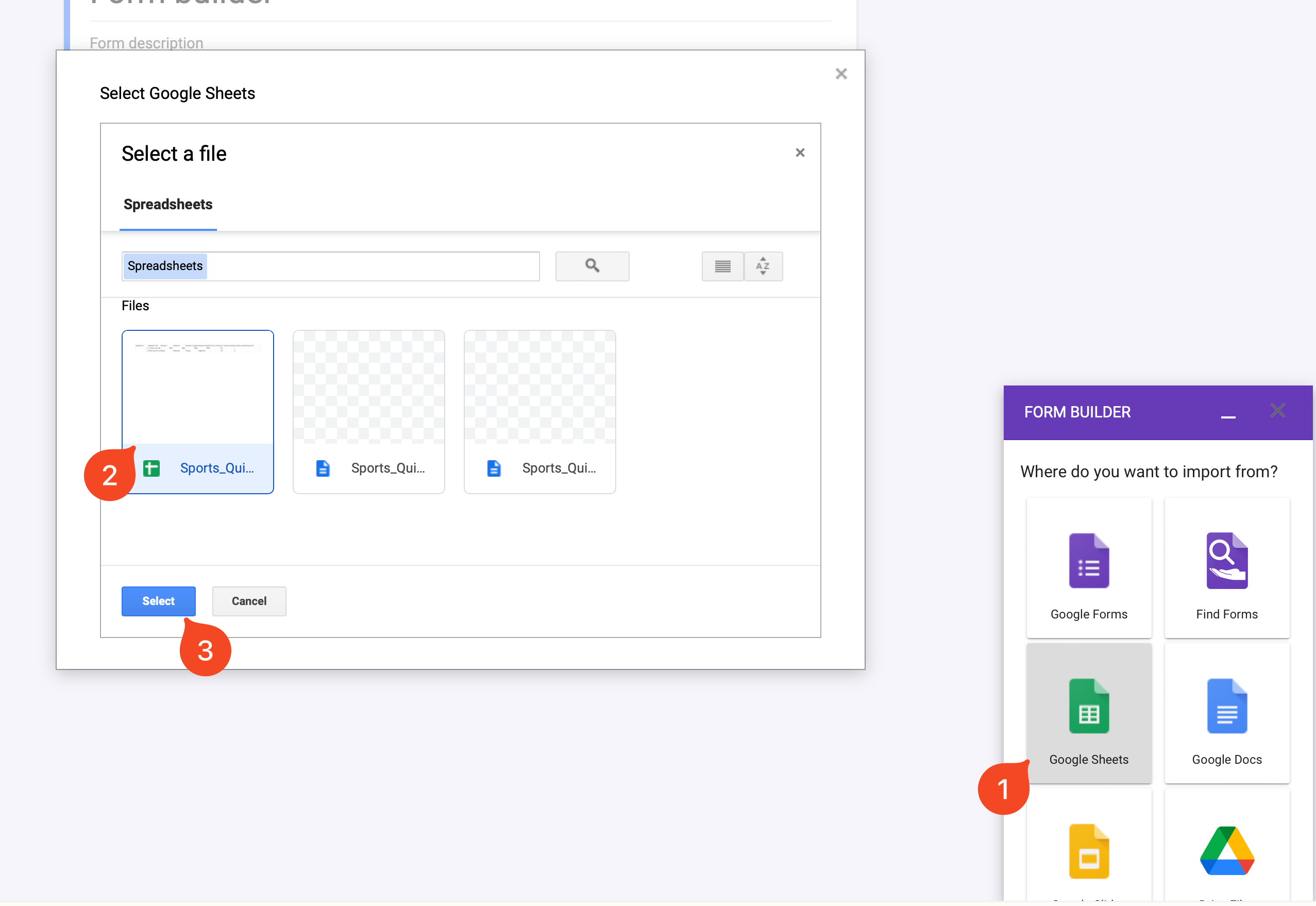
- Select the appropriate columns.
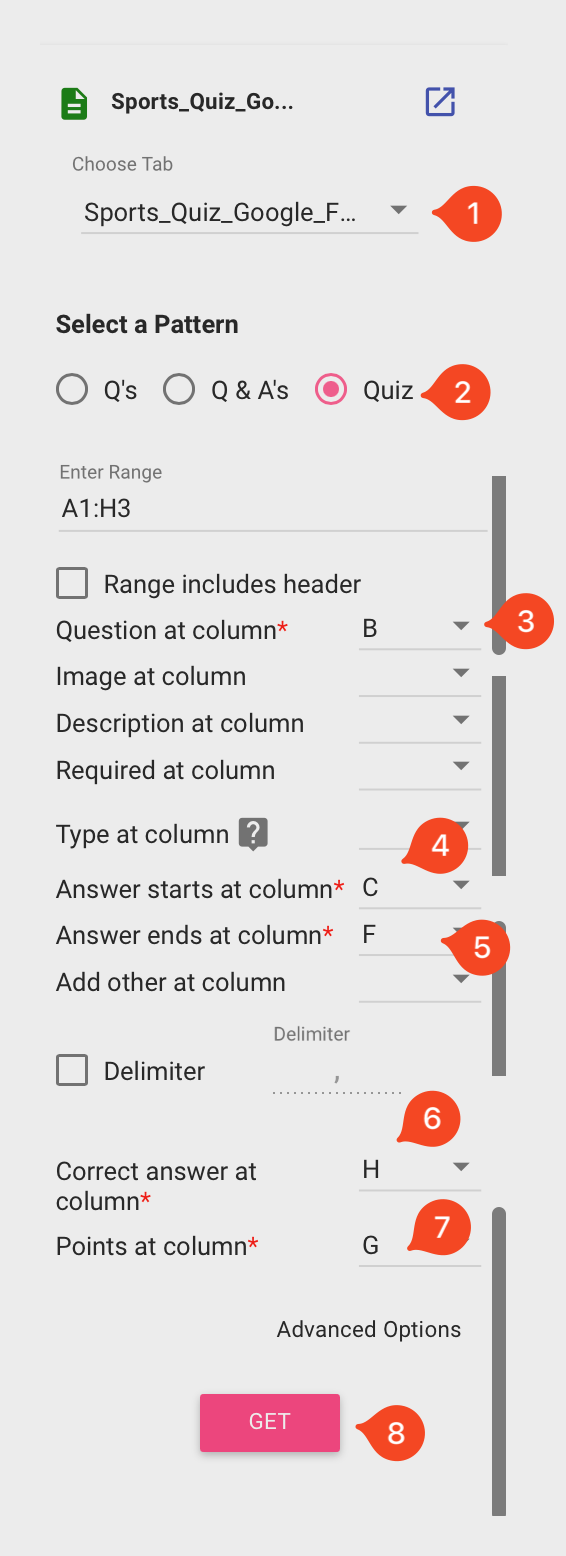 We are reusing Column G for points (although it was originally for time). Feel free to create a new column if you have other requirements.
We are reusing Column G for points (although it was originally for time). Feel free to create a new column if you have other requirements. - All the questions (including the headers) are now imported. Uncheck the headers, preview if needed, and then click "Import Now".
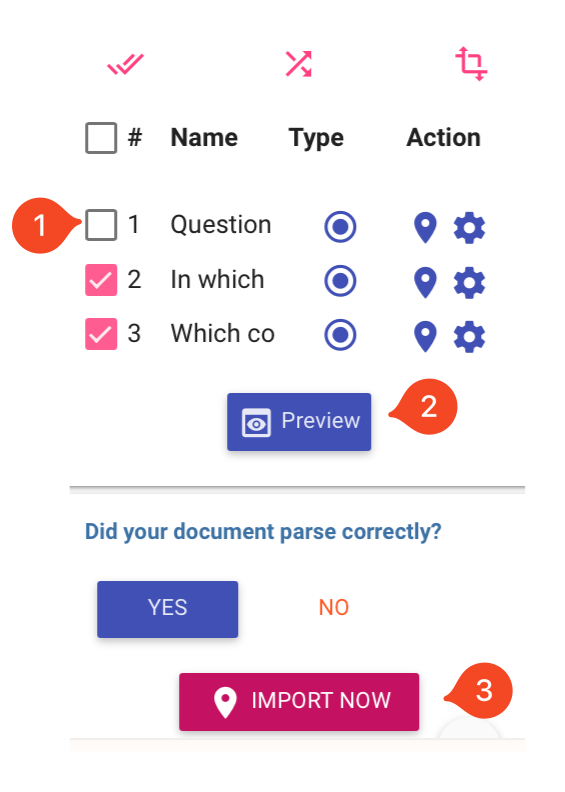
Update the Result
There you have it! Now you have all the questions in Google Form. Feel free to modify them as needed.